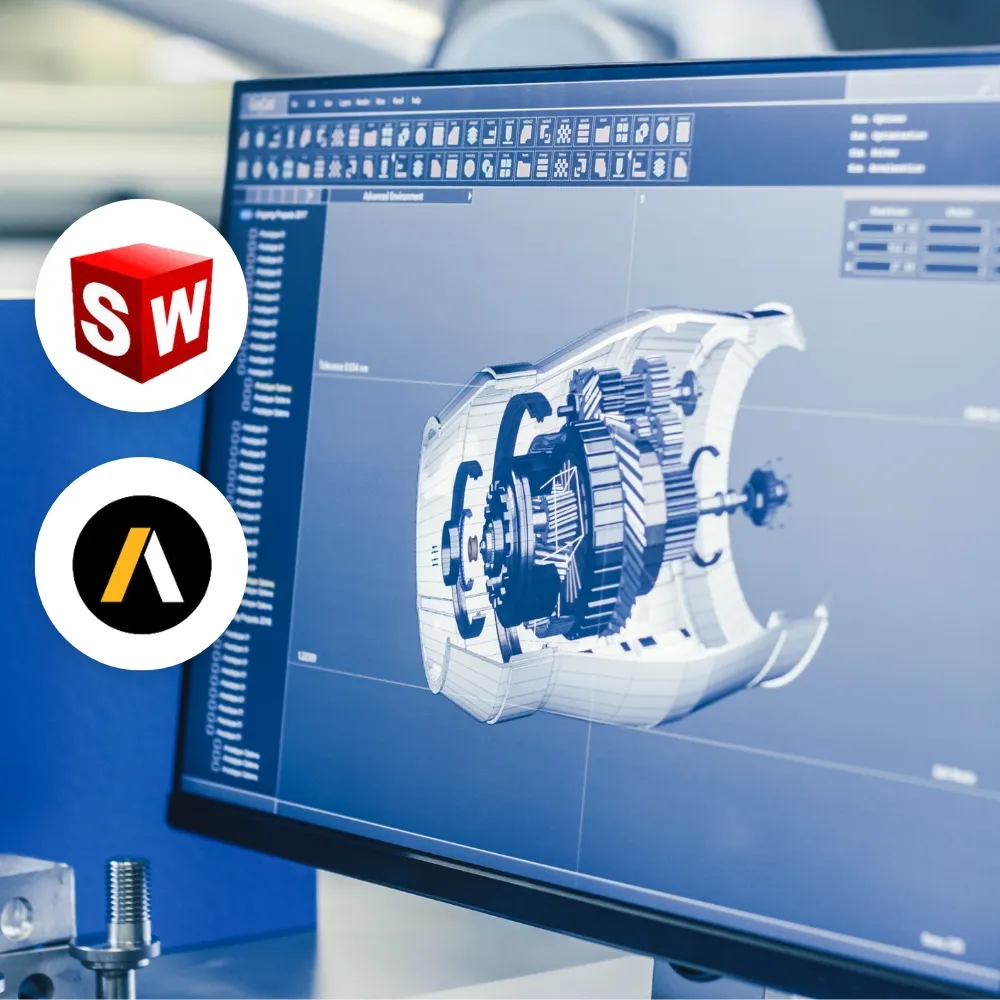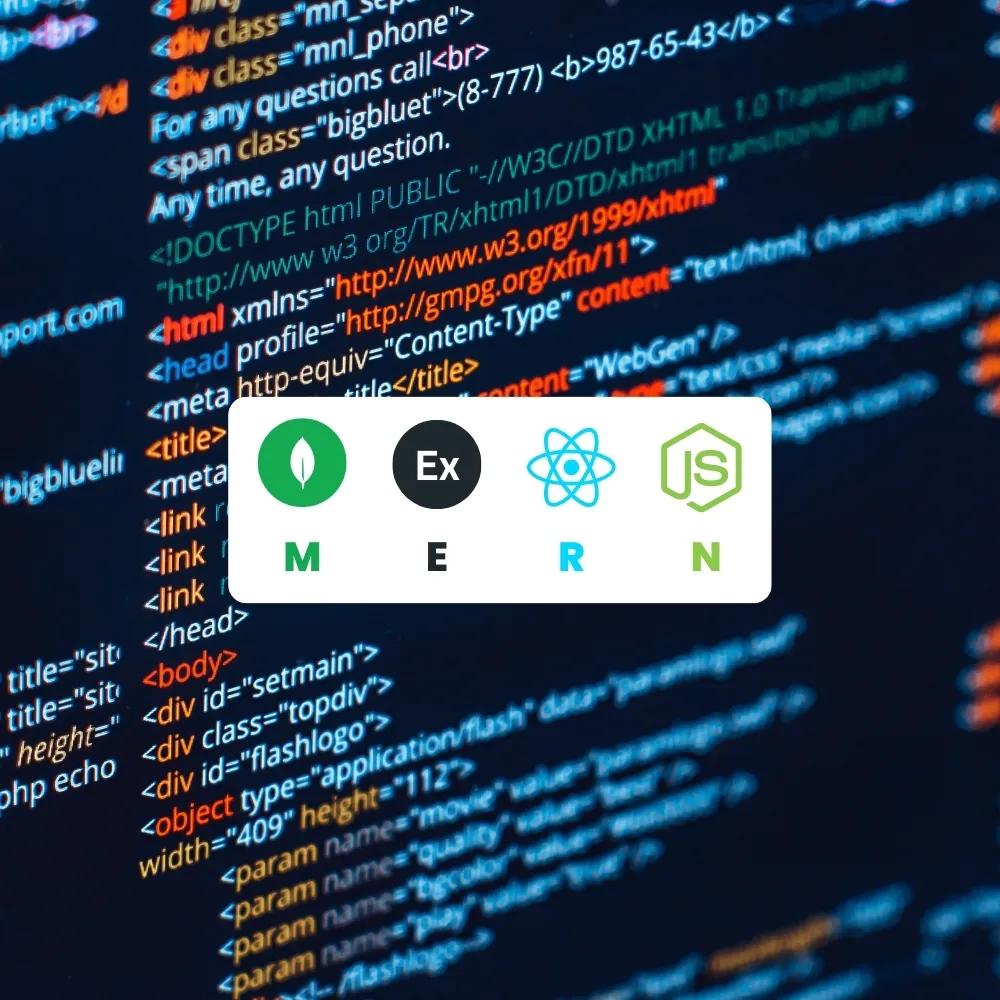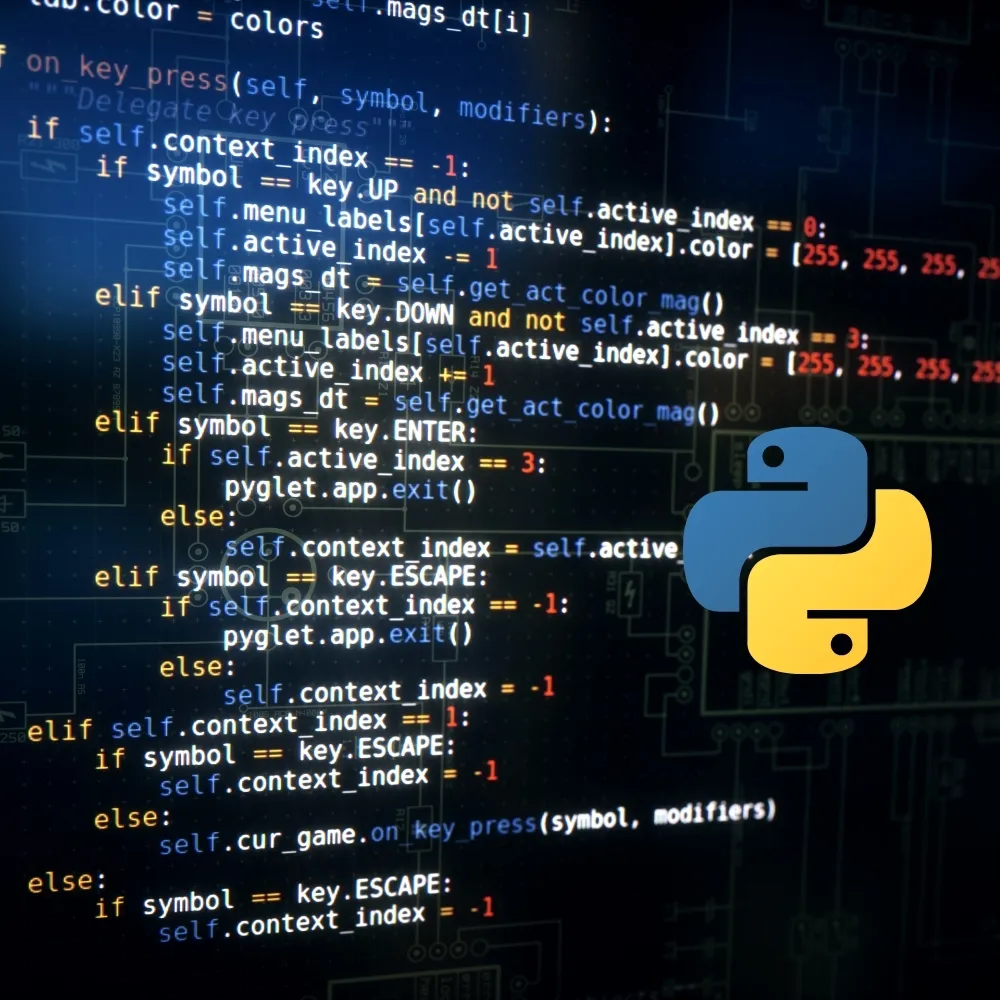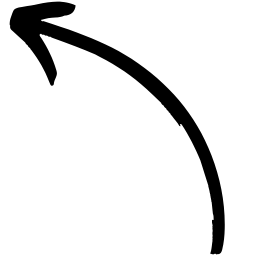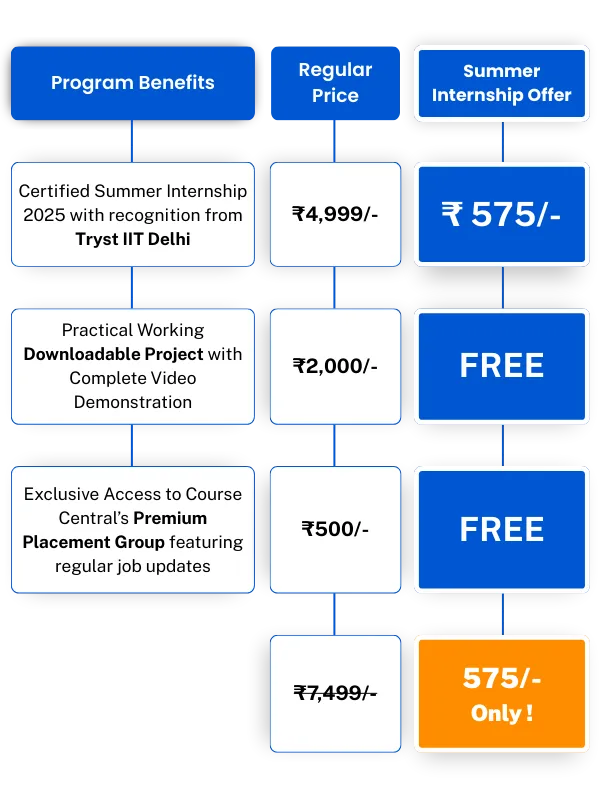Join Course Central’s Certified Summer Internship in association with Tryst IIT Delhi for just
Unlock Extra Savings
Buy 2 Courses & Use Coupon Code DUO to get FLAT ₹ 170/- OFF!
Buy 3 Courses & Use Coupon Code TRIO to get FLAT ₹ 345/- OFF!
Last Chance to Save Big – Don’t Miss Out! ↓
Note: By Default Back-End Development is selected.
To Choose a different course, click on the new course and then de-select Back-End Development.
Fair Warning! If You Skip This Opportunity, You Might:

Miss out on Industry-recognized certification
Waste hours hunting for scattered content online
Keep questioning your skill level
Fall behind peers who are upskilling right now
Miss a chance to get practical learning
Stay unaware of current industry standards
Courses That Deliver Real-World Skills
Learn by doing. Gain industry-relevant skills through real-world projects and expert-designed training.

Professional Path Booster
Earn Recognized Certificates
How to Join? – It's Simple!
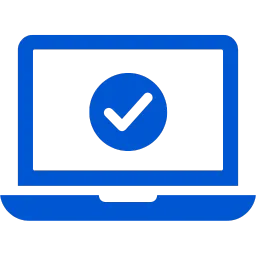
Enroll in Summer Internship Program
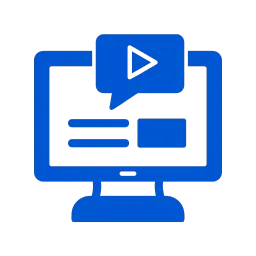
Get Instant Access & Start Learning

Download Your Certificates
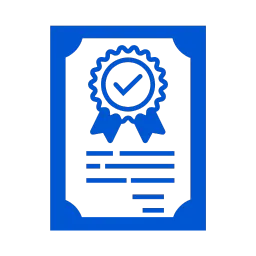
Submit a Project & Earn Project Letter
Unlock the Ultimate Summer Deal
Frequently Asked Questions
How Can I Join the Summer Internship Program?
You can join our Summer Internship Program, organized in association with Tryst IIT Delhi, by filling out the registration form on this page and completing the payment process.
Is the Summer Internship Online?
Yes, this is a fully online program.
How Many Certificates Will I Receive?
You will receive three certificates:
- Course Completion Certificate from Course Central.
- Internship Certificate in association with Tryst IIT Delhi.
- Project Internship Letter.
Note: For Add-On Courses (Excel – Basic to Professional, Email Formatting, and LinkedIn Mastery), only the Course Completion Certificate is included.
If you wish to receive an Internship Certificate for these skills as well, please enroll in the Professional Path Booster course.
(Project Letter is not included with Add-Ons or Professional Path Booster)
What Language is the Training Conducted In?
All lectures are delivered in English to ensure accessibility for a wider audience.
Are the Sessions Live?
The sessions are pre-recorded and self-placed, allowing you to learn anytime, anywhere, at your own convenience.
Can I Share My Certificate on LinkedIn?
Absolutely! You are encouraged to share your certificates on LinkedIn. Don’t forget to tag us in your posts!
How Can I Solve My Doubts?
As the lectures are pre-recorded and self-paced, our expert trainers have proactively addressed common doubts within the sessions.
Currently, there is no additional doubt forum.
Are There Any Discount Offers?
Yes! In addition to the major discount (₹7,499 → ₹575), we offer exciting combos and additional discount coupons:
Full Stack Development Using MERN – ₹950/- Only.
Exclusive Bundle (Machine Learning + Python Programming) – ₹980/- Only.
Exclusive Bundle (Data Science + Python Programming) – ₹980/- Only.
Exclusive Bundle (Data Science + Machine Learning) – ₹980/- Only.
Exclusive Bundle (Front-End Development + UI/UX Development) – ₹980/- Only.
Supreme Bundle: ALL COURSES (15 Courses) – ₹2,799/- Only.
Extra Savings:
Buy 2 courses → Use coupon code DUO and get FLAT ₹150/- OFF.
Buy 3 courses → Use coupon code TRIO and get FLAT ₹345/- OFF.
How Can I Contact You?
You can reach us at:
📞 Call/WhatsApp: +91 9310 388 569
📧 Email: info@coursecentral.in
What If I Made a Duplicate Payment or Enrolled in the Wrong Course?
If you have made a duplicate payment or enrolled in the wrong course, please contact us through the details mentioned above.
We’ll assist you with either changing your course or refunding the duplicate payment.
Important: Refunds are only applicable in cases of duplicate payments.
What Payment Options Are Available?
You can pay securely via our Payment Gateway using UPI, Net Banking, Debit Card, Credit Card, and other convenient options.
Complete Payment